Why is Pinterest Important for Bloggers?
While most people use Pinterest to collect things they have found on the web, bloggers use Pinterest as a way to gain more traffic to their websites.
Every blogger needs a Pinterest strategy. Even though it is easier to generate traffic from Pinterest if you write about food, home decor, travel, fashion or pets, Pinterest can drive traffic to any blog with some creativity.
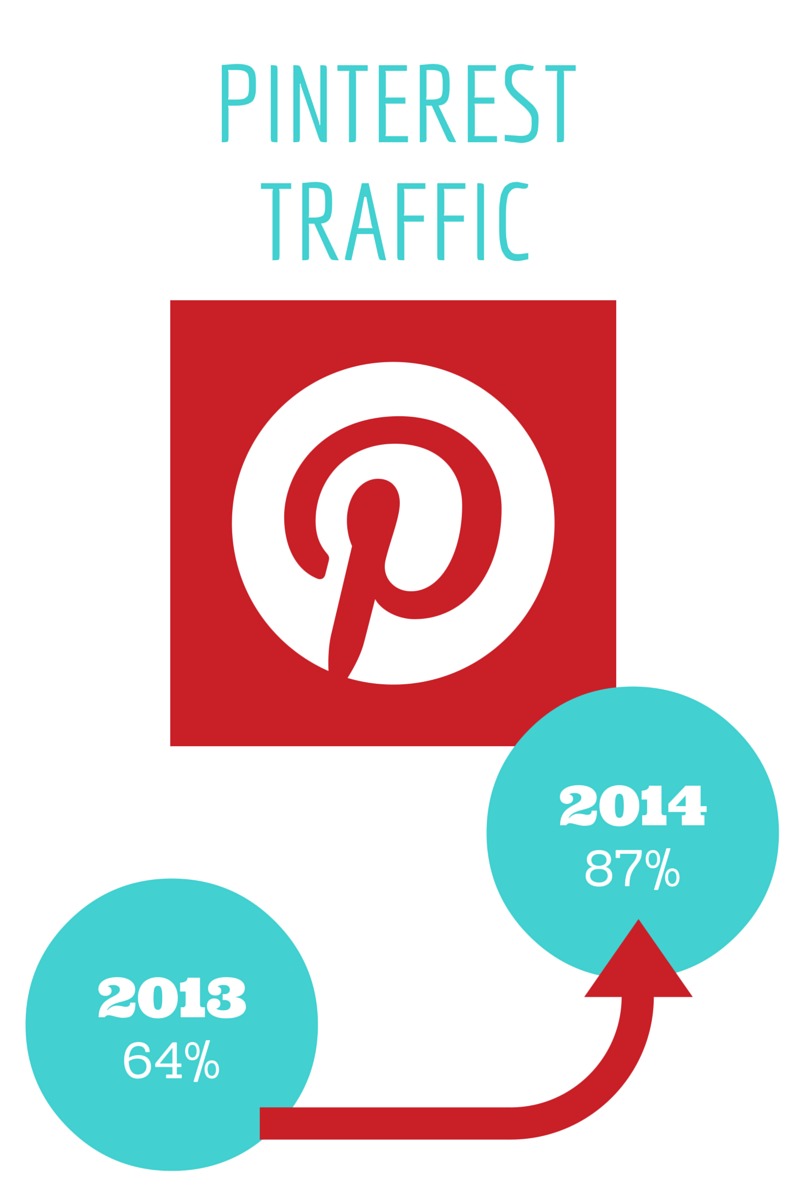
In 2012, Pinterest barely had an impact on the traffic to Future Expat. Only 5% of the referral traffic (traffic coming from other websites) was from Pinterest, but that changed dramatically in just one year.
In 2013, Pinterest brought in 64% of my inbound link traffic. This year, 87% of the referral traffic to this website came from Pinterest.
While I get traffic from Pinterest to most of my content, the recipes bring in huge amounts of traffic.
- Pan Style Cinnamon Roll Cake – 14,845 pins
- Crockpot Beer Pulled Pork – 9,232 pins
- French Toast Casserole – 6,234 pins
- Balsamic Baked Chicken – 5,296 pins
Pinterest is a HUGE player now for every blog.
5 Tips to Get More Pinterest Traffic
1. Pin Content People Want
Before you implement the tips below, you need to understand that nothing will bring you more Pinterest traffic if you aren’t writing content people want to read.
Content that brings in visitors is content that solves a problem for people.
What should I make for dinner?
How do I get a spot out of the carpet?
How can I make money blogging?
It’s true that you will find thousands of pins of cute puppies and exotic vacation spots, but I would be surprised if people who are pinning those images are actually clicking through to the website that generated the content.
These type of pins become inspiration boards or evoke emotions, but unless your pin promises to solve a problem, users won’t click through and land on your website.
2. Every Blog Post Should Have a Pinnable Image
If you want people to click a pin to go to your website, the pinned image needs to tell them what is waiting for them when they get there.
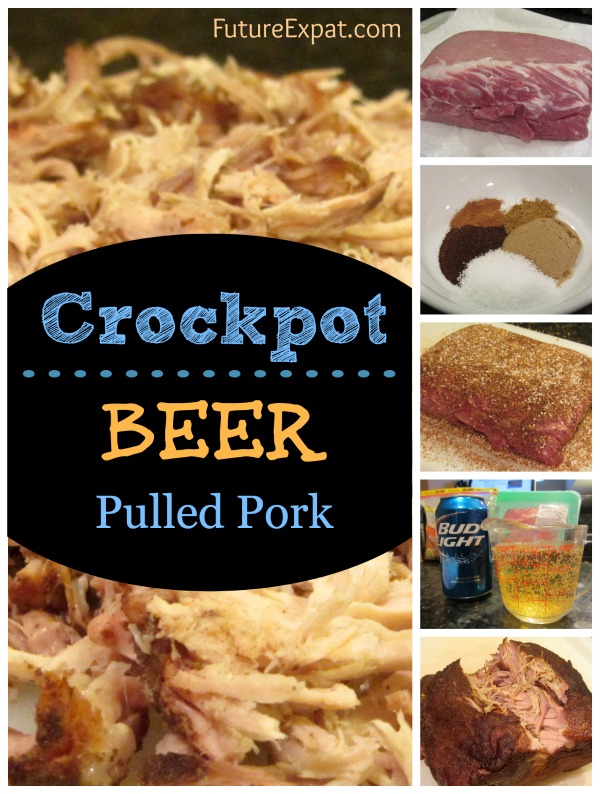
As I mentioned above, my Crockpot Beer Pulled Pork has been pinned 9,232 times. More importantly, visitors have clicked through on a pin and landed on this recipe 9,278 times.
Why does this particular recipe get such a high click through rate?
The image that I created is very clear about what you will get if you go to the recipe. You will get a crockpot recipe using beer to make pulled pork. The reason this pin is so effective is because people can visually see the steps they will take to make the pork.

An image that I’ve had even better success at getting visitors to click through is the one for my oatmeal cookies recipe.
According to Pincount, the oatmeal cookie recipe has been pinned 1,412 times. However, Google Analytics shows that it has received 6,252 entrances from Pinterest.
Why does this image generate multiple visits to the website per pin?
The image is powerful enough to get people to pin it to their boards initially but the repeat visits are because the caption “Quick and Easy” with cookies cooling on a rack encourages cooks to revisit the recipe when they are ready to make some cookies.
3. Create Good Descriptions for Your Pins
When you pin your own blog posts, you need to take the time to create good descriptions and include a few key search terms as hashtags.
When others pin your images, they will sometimes write in a description themselves, but usually they will leave whatever auto-populates in the description box.
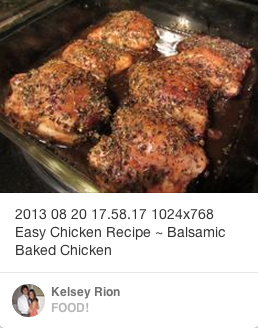
To avoid getting a description like this one for my Balsamic Baked Chicken recipe that was repinned many times, rename your pictures BEFORE you upload them to your website.
Depending on the method they use, these automatic descriptions usually are pulled from the image name, title, alt text or image description.
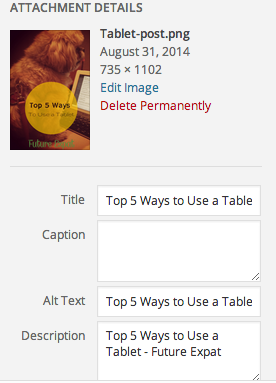
Be sure to edit the title, alt text and description to be the article name followed by your website name. You can make a more detailed description too, just make sure you include the article name and key words so they end up in your pin descriptions posted by others.
You should also check your Pin It plugin to see if it allows you to specify how the description is set.
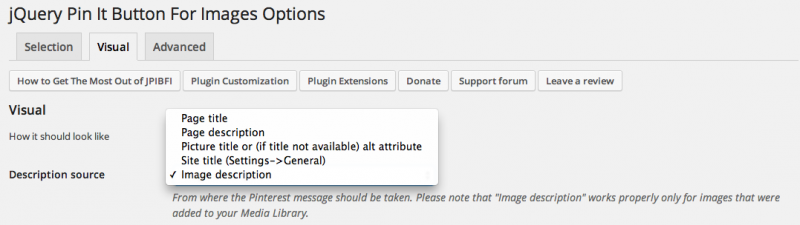
I am using the WordPress plugin jQuery Pin It Button For Images and can choose which field populates into the pin description.
4. Organize Your Boards
If you are trying to gain new Pinterest followers, you have to keep in mind that most people will click through and check out your boards before following you. When they see your boards, you want them to be able to quickly scan your boards so they can decide if they want your pins filling their stream.
When you create a new board, it automatically is added at the bottom of the list. Leaving your boards in the order you created them will make it hard for potential followers to get a feel for what you pin.
For this same reason, I prefer to group topics together rather than list my boards alphabetically. Since everyone won’t scroll down to see your full list of boards, you should include a few of your most popular topics at the very top.
I was tempted to move the recipes to the top of my board list, but I didn’t want visitors to think that all I posted was recipes, so I opted to put them all together at the bottom.
[su_box title=”How to Reorganize Your Pinterest Boards” box_color=”#98b787″ radius=”0″]You can only change the order of your boards on a computer, not a phone or tablet. To change the order, place your mouse on top of the board you want to move and drag it to the position you want.
If you have trouble moving the last board in a row, grab the board to the left of that board and switch their places. You will then be able to move the board where you want. [/su_box]
I also prefer having a limited number of boards rather than hundreds.
I’ve read about a strategy to create tons of boards so that you can pin the same post in many different places, and I’m sure that is a strategy that can work. However, many people who follow you on Pinterest won’t be following all of your boards.
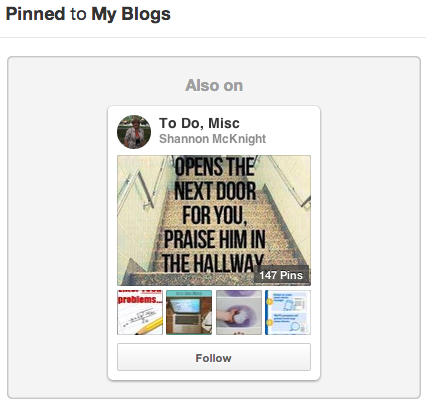
Each time you pin something from a website, Pinterest will show you a board that you might like to follow because the board owner apparently likes the same type of pins that you like.
Each time you open a pin, Pinterest also suggests other boards you may like below the pin.
If Pinterest is going to show my boards to other users and encourage them to follow those boards, I want these new followers to sign up for a board that I use regularly, not one that has such a narrow topic that they will rarely see anything I pin. For this reason, I have one board Holidays rather than having a board for each holiday. This way, people who follow my Holiday board because of the Halloween pins will also see my Christmas and Fourth of July pins.
5. Choose Compelling Images and Names for your Boards
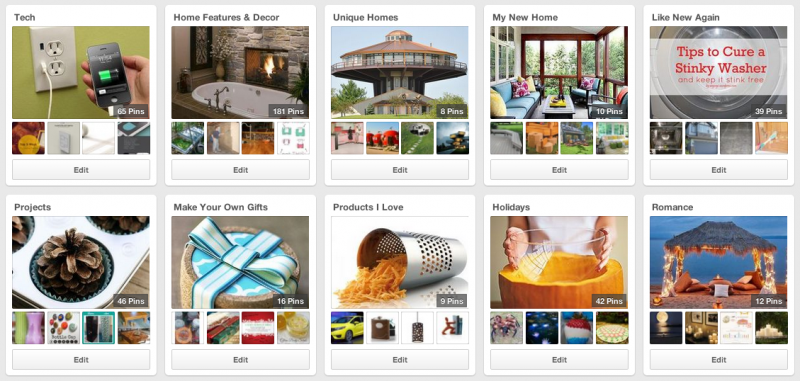
Would you be more likely to follow a board suggestion like the one above named To Do, Misc or one that has a very clear benefit for you such as Make Your Own Gifts?
You will have more success in getting new followers if you name your boards clearly so people know what they will be getting.
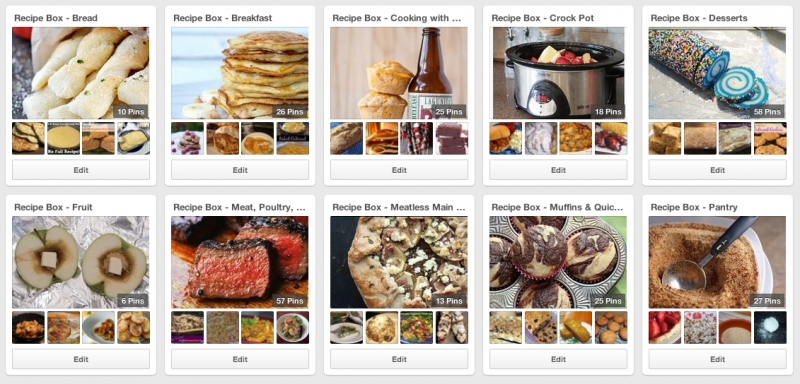
Then go through each of your boards and pick a cover image for the board that tells visitors in a glance what the board is about. Give them an image that makes them want to follow that board.
I pick cover images that fill at least one of these functions:
1. Clearly communicate the board topic
Example: Recipe Box – Crockpot…image of a crockpot filled to the top
2. Offer something easy to make or do
Example: Recipe Box – Fruit…easy apple snack idea
3. Offer very useful information pinners will want
Example: Like New Again…Tips to Cure a Stinky Washer
4. Offer something that you don’t see everyday
Example: Recipe Box – Desserts…blue and white swirl cookies
What strategies have you used to increase your Pinterest traffic?

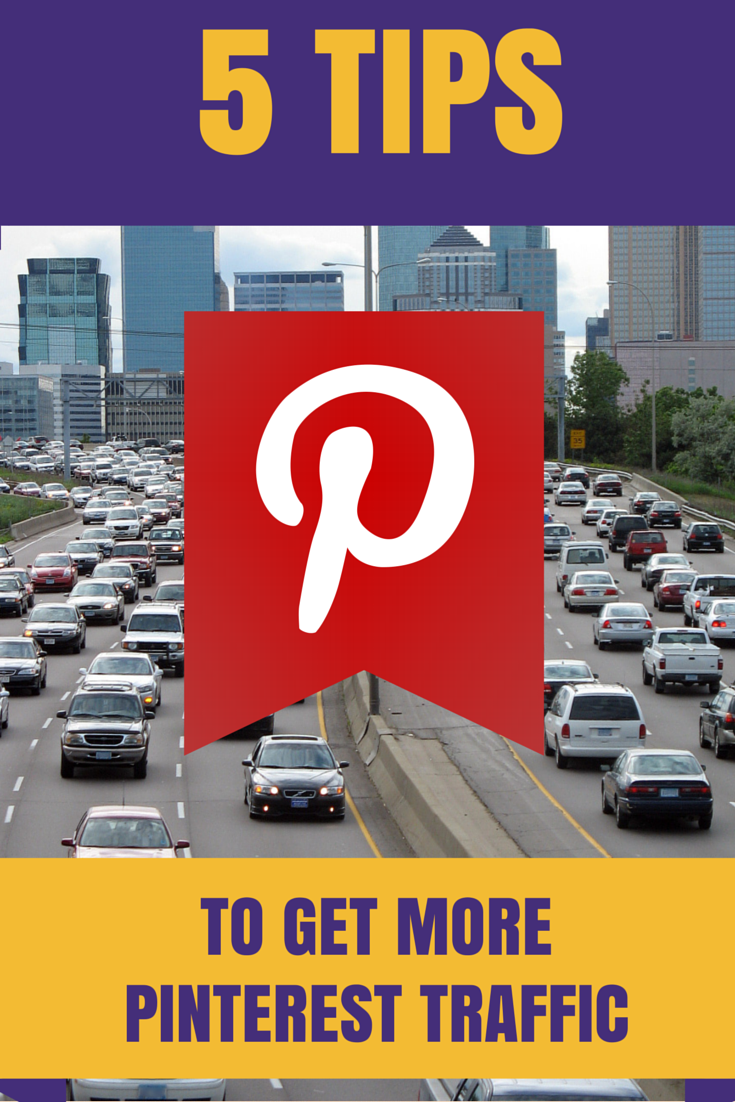
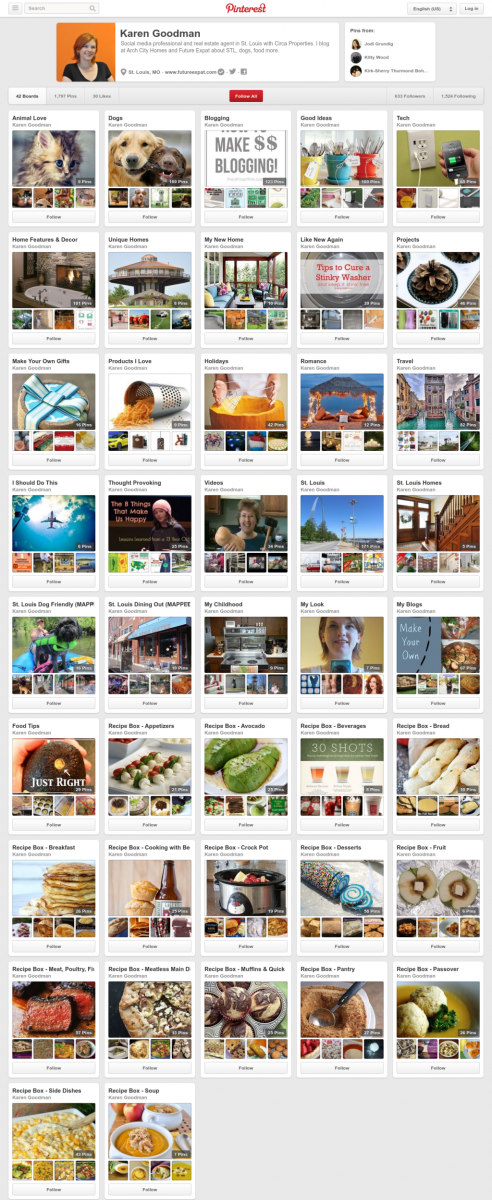


GOOD IN FORMATION— AT THE PRESENT TIME I HAVE ALMOST 1,300 PEOPLE FOLLOWING MY BOARDS ON PINTEREST!!
That’s a great following. Did you do anything specific to get so many followers? Please share.
These are great tips, thank you!!! I have been working on my Pinterest following and have seen some improvements through group boards and making Pin-worthy images in my posts. But I still need to work at it so thanks for these 🙂
Thank you so much for these tips! I will definately be using these in the future!
Karen, I’m a new follower. Here’s my page http://www.pinterest.com/julieannv86/
Anyway, I really enjoyed the fact that this article has concrete advice in it for me to incorporate. I always think it’s funny when I go to pin a recipe and the pin suggestion is “photo2.”
I’m glad you don’t suggest having hundreds of boards (and for real reasons). My reason for not having that many is simply that it would make pinning a chore, and it would be hard to look through and find my old pins.
I’ll second that you should have a good pinnable image with every post. Sometimes I have pinned things to secret boards simply because I wanted to keep something, but I didn’t want my followers to see that the only image on the entire page was an ad, so I pinned an ad.
Nice to meet you Julie!
I tend to use Evernote for things that I would pin but doesn’t have a good image. As far as finding a pin that you want to see again, I have a suggestion for you. Start adding your own tags to your pins. I just pinned a bunch of recipes for a future apple recipe roundup, and I added #apple to all of them. I’ve also started doing that with the major ingredients for all of the recipes I pin. When I want to find something, I can use the search feature (top left on a computer). Once you enter your hashtag or keyword for the search, pinterest will give you the option to search all pins or just your pins. It is also a great way to check and see which boards you have pinned your own blog posts to so you can see if there is a board you missed.
Thanks for the tips. I know I need to work on some of my pinterest pictures. I didn’t even think about reorganize the boards. Very helpful!
Great tips! I get the majority of my traffic from Pinterest too.. and I totally agree with everything you have said here!
PINNING! 😉
Awesome tips! I have yet to create a K9sOverCoffee Pinterest account ~ it is on my To-Do-List, however..thank you for reminding me of the importance of having one! This task just moved up on my priority list 🙂
I know a lot of blogs have a business account in the blog name, but I actually just have one Pinterest account as @karenstl and pin there for both of my websites plus the stuff I want personally. I don’t think it makes any difference in getting traffic to the website, and I find it easier to manage just one account.
Thank you for these useful tips.
These are excellent tips and I fully agree. I have been working on renaming my images before uploading, but I could do more work on my pinterest account! I love the idea to reorder the boards and rename them!! Thank you for a great post!! Love it.
Thank you for sharing these tips! I have been working hard to improve my blog traffic and these tips are very helpful!
It’s definitely ALL about the photos. What also helps me is joining Pinterest Groups on Facebook!
The photos are so critical, but the other tips can get you more followers, which get your photos seen by more people.
Love your suggestions! I’m a new blogger and there is SO much to learn. I need to up my game in pinterest!
There is a lot to learn, so don’t overwhelm yourself trying to do everything now. Just tuck things away someplace (like Pinterest) for future reference and work on one thing at a time.
Those are great tips, thanks! I’m just getting into Pinterest, so these tips will help me a lot!
Found you on Tumbleweed Contessa!
Karen, I want to thank you much for linking through my site for the Wonderful Wednesday Blog Hop and especially for your post. I have so much to learn and now I have direction thanks to YOU. Pinned and featured pn my fb page. Along with the others here, Your time and expertise is so appreciated. Please come back to the blog hop next week and can’t wait to see what you bring next week. Carrie, A Mother’s Shadow
Thank you for taking the time to come over and say hello. I really have enjoyed getting to know people from the blog hop parties.
Great article! Thanks for putting this together.
These are great tips for increasing Pinterest traffic. Thanks for sharing. Pinned to my blogging board.
Great tips! We get a lot of traffic from Pinterest already and are just now learning how to make the most out it!
Thanks for linking up our first week as cohosts for Friday’s Unfolded! We had a blast partying with you and can’t wait to party again next week!
Janene from More Than Mommies
Stopping back again to let you know that we decided to feature your post on our Fridays Unfolded post today! Hope you will swing by, check it out and link up something else this week!
http://morethanmommies.net/2014/11/fridays-unfolded-get-week.html
Thanks for sharing..! this is really nice article about Pinterest traffic. Well, actually I have use pinterest account for along time but I never active on that, especially, I have no strategies for working with Pinterest since it just gave me a bit less traffic.
Well, I found that Pinterest is a useful social media here. I changed now, thanks for your advice and I am going to follow that.
Anyway, I didn’t have any pin able button on my image thus I think that I should looking for that plugin. So, did you have some recommend plugin about this..?
I am on WordPress and use jQuery Pin It Button For Images. There are lots of Pinterest button options, so take a look and see which one you like best.
I found I had an increase of followers when I reorganized my boards and changed the cover photos. My plan is to go back and update the pictures on some of my old blog posts and repin. Thanks for linking up to the Bloggers Brags Pinterest Party. I have pinned your post to the Bloggers Brags Pinterest Board.