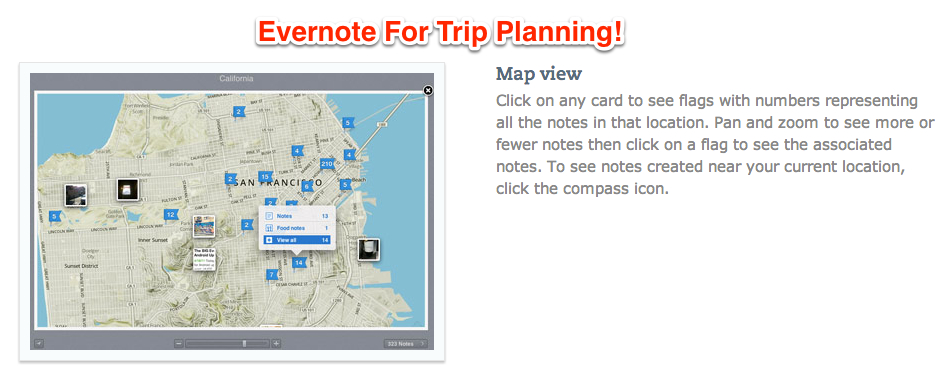Travel Planning with Evernote
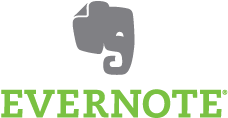
In years past, most of us travelled with a guide book to help us navigate through our vacations.
Fast forward to today, and technology let’s you leave the guide books at home…or skip them entirely. Researching things to do on your vacation can easily be handled on the internet. I like Trip Advisor and use it for every trip.
On my last few trips, I’ve printed out information I found on the internet and took the information with me. It’s not a perfect system as I find myself shuffling through the papers throughout the trip since I prefer to head out of town with ideas, but not a pre-planned calendar of when I’ll do what.
Evernote to the Rescue:
I’ve been using Evernote for taking work notes for a while but the recent upgrade to this popular app makes ideal for trip planning too.
The fact that Evernote syncs your information across all devices..computers, tablets and smartphones regardless of if you are using Windows, Mac, Android or Blackberry means it will work for everyone. A huge plus for travelers is that while you need an internet connection to sync changes to your notes, you can pull up the content that was previously synced even when you are offline.
So, even if you are traveling in a part of the world where you don’t have phone service or you opt not to get on the internet because the data charges would kill the trip budget, Evernote can still be your guide.
Evernote’s new map feature means you can tag individual notes with a location and then view them on a map. Create a Notebook for each trip and then create individual notes for each restaurant and attraction you want to see. Tag it with the address and then use the map to explore your notes while you are out and about exploring the city.
Evernote also allows you to clip anything from the internet, so you could create a note simply by clipping the important information from a website so you can access it when you are offline, or you can simply save the link to the website for complete information if you have internet service.
I’m also thinking that this map feature would be a great way to quickly jot down notes for future blog posts, journal entries or review websites. Snap a picture of your dinner, write down where you are and what you ordered…and the good and bad about the place, and save writing the review for when you get home.
What are your ideas for using Evernote’s new map feature for your trip adventures?
Image Credit – Evernote website