Product Review: Stream Movies on a Roku 2 XD
Last year I decided to sign up for Netflix so I could watch more movies. I quickly discovered a problem.
Since I don’t own any gaming systems, the only way I could watch Netflix on my TV was to actually steam it through my laptop and have my laptop plugged into my TV via USB.
That simply wasn’t acceptable to me. I often mess around on the internet while I’m watching a movie, and I couldn’t imagine needing to be tethered to the TV.
That’s when I learned about Roku.
Roku 2 XD:
 Roku is a small box (just over 3 inches x 3 inches and less than 1 inch tall). It plugs into the back of your TV via an HDMI cord and also into the wall outlet for power.
Roku is a small box (just over 3 inches x 3 inches and less than 1 inch tall). It plugs into the back of your TV via an HDMI cord and also into the wall outlet for power.
The remote is refreshingly simple. It lets you navigate through the screens to adjust settings, choose a channel to watch and control the playback.
Roku offers a number of channels for you to watch. Most are free, but some do require a subscription. Buying the Roku doesn’t get you Netflix for free…you still have to sign up online with Netflix and then sign into your account when you select the Roku Netflix channel for the first time.
I’ve found that I haven’t been watching much on Neflix lately, so I’m taking a break from the subscription for a while and am going to see if the other channels give me enough choices. That’s one of the reasons I’m glad I bought the Roku. While I did initially get it for just Netflix, it also gives me access on my TV to Crackle (free movies), Amazon Prime movies (free with my prime account), Hulu and more.
I also love the ability to steam music over my television. I routinely turn on Pandora and fill the house with my favorite tunes, using the remote to tell Pandora when I don’t like the song that is playing.
In addition, there are two features that really stand out to me that make it worth owning a Roku player.
New Search Across Channels:
Roku has just upgraded the software to offer a new search function which lets you search for a movie, television show or actor across all of the channels. Rather than having to check each service to see if anyone has a specific movie, I can now enter it once and see my options for watching it free, paying to watch it or buying the movie.
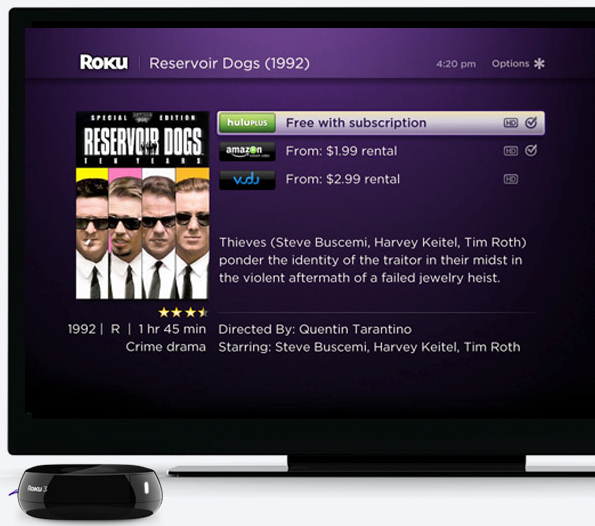 I just tried it on a movie I’ve been wanting to watch, The Help. I saw it at theaters and loved it, but it isn’t on Netflix. I entered it into the new search feature and discovered it isn’t available for rent anywhere. While that is a disappointment, it sure was an improvement over having to search in each channel.
I just tried it on a movie I’ve been wanting to watch, The Help. I saw it at theaters and loved it, but it isn’t on Netflix. I entered it into the new search feature and discovered it isn’t available for rent anywhere. While that is a disappointment, it sure was an improvement over having to search in each channel.
I’ve also been unable to search for an actor on Netflix on the TV and I’ve found that frustrating. With the new Roku search, you can find the movies and television featuring your favorite actors.
Watch Movies on Vacation:
I haven’t actually done this yet, but the idea of taking Roku with me on vacation is one of the things that I liked about it when I purchased it.
Roku can hook up to any TV. All you need is access to power, an HDMI cable and a wifi connection. For this reason, I can unplug the Roku box and move it between the 2 televisions in my home. I can also take it to a friend’s house or on vacation.
When you plug in the Roku box, it gives you instructions on how to connect to the wifi network. Then you login to your subscriptions (such as Netflix, Amazon Prime or Pandora). Then you are ready to start streaming.
My Only Complaint:
I find that most products have one or two things that I wish were different, and Roku is no exception. However, my only complaint with Roku really is minor.
In order for the remote to connect with the Roku box, nothing can be blocking the path of the remote’s beam. While this wouldn’t have been an issue in the past, I recently moved and my television now hangs on the wall above my fireplace. I went out of my way to spend money to fish wires through the walls and add an outlet behind the TV so you can’t see any cords. The U-Verse satellite receiver is also wireless and is attached to the back of the TV.
Unfortunately, the Roku box has to sit on the fireplace mantle in order to work. Not so attractive.
My compromise is that I’ve attached velcro to the little box so I can hide it out of sight on the back of the TV when I have company over.
This isn’t a deal breaker for me. Still, if Roku would make a version that would work with the box attached to the back of the TV, I would upgrade in a minute.
Roku offers several versions of their product. I decided I wanted 1080p HD video, which meant I had to get at least the Roku 2 XD. When I bought it last year, the more expensive version was the Roku 2 XS
…this would have given me an ethernet connection to the box, which I didn’t need. The Roku 2 XS was replaced with the Roku 3
. For $20 more, users who want to play games, use headphones or need ethernet port on the Roku box will find this the best choice.
Disclosure: This blog post contains advertising. If you click the links for the Roku boxes and decide to buy something at Amazon (Roku or something else), I will get paid a tiny amount of money which will help me get closer to my dreams. I received no compensation for writing this review and I paid the full market price to purchase my Roku box.


