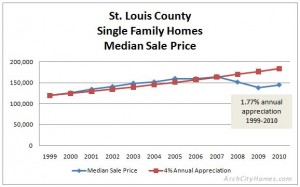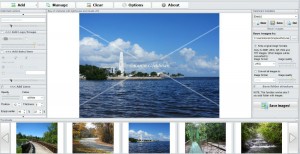Protect Your Photos on the Web with Watermarking
I take a lot of pictures that I post to the internet. I also create a lot of graphs for my real estate website.
While I’m happy when others share my images on social media sites, I’m concerned about copyright infringement that happens all over the internet.
Simply put, if you didn’t create it, you can’t use an image without permission of the person who created it. Some photos are available for anyone to use under the Creative Commons copyright license.
I chose not to publish my photos as creative commons pictures.
I have no objection with someone using my pictures with my permission for non-commercial work. I am also willing to sell my photos for use in commercial projects. Recently I sold a few images of St. Louis to a mobile app game developer who found them on Flickr. I would love to sell more, and have thought about submitting some of the most marketable pictures to a stock photo website.
SEE ALSO: Resizing Photos for Beginners
Protecting Photos with Watermarks:
The only real way to protect your images from theft on the internet is to watermark them. I’m sure there are ways that a highly skilled hacker could remove most watermarks, but the chances that it will happen is slim.
I’m more concerned about the casual website owner who doesn’t realize (or care) that they are stealing my property when they do a Google image search and download my pictures.
While I have added watermarks on some of the charts I’ve created in Excel. I never bothered to watermark my pictures (and most of the charts) because it simply wasn’t easy.
SEE ALSO: Pinterest Tool: Combining Multiple Photos into a Single Pin
Watermark Software – Batch Photo Watermarker:
I finally decided to get serious about watermarking my images and went in search of an easy way to do it. I downloaded 2 programs to my computer, but the one that I really like is Batch Photo Watermarker 3. From what I’ve read, you get to watermark 50 images with a free trial and then you need to buy it for $29.95. I haven’t used it for 50 images yet, so I’m still on the free trial.
I don’t mind spending 30 bucks on something like this, once I know that it is easy to use and will do what I want.
This software does.
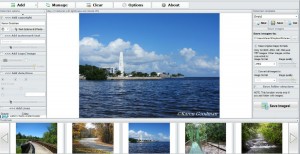 Screen shot of the software
Screen shot of the software
(click on images for a full size view)
The best part of the software is that it is easy to use and it can watermark a bunch of images at the same time.
It took me about 30 minutes the first time I played with it to understand completely how it worked. You can choose the location, text, color and opacity of your watermark. You can upload logos and use the copyright symbols. You can add a time/date stamp.
You can also create lines that go through the entire picture to prevent people from simply cropping out the watermark.
SEE ALSO: Create Multiple Picture Image Pins for Pinterest
When you have your watermark the way you want it, you simply save all of the pictures with one click. You do need to save them to a new location vs where you originally pulled the pictures from, or you will rewrite over the original pictures.
Another great feature is that you can change the image quality (file size) of multiple pictures at one time. If you have ever tried to email pictures that were too large, this software offers a solution. Pull all off the files into this software, adjust down the image quality, and save the images to a new folder. You now have smaller images (file size not physical size) that can be emailed or uploaded to any website.
If you find yourself with .jpg images that need to be .tif images, or any other image file type, you can convert the images here too. This will come in handy if you have a .png image and want to upload it to a site that only accepts .jpg and .tif images.
Now all that’s left for me is to come up with a standardized watermark. I already came up with one for my Arch City Homes website which has a blue/green theme.
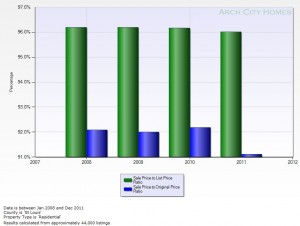 New watermark for Arch City Homes website images
New watermark for Arch City Homes website images
Now to come up with something that is classy for the photos and this website.