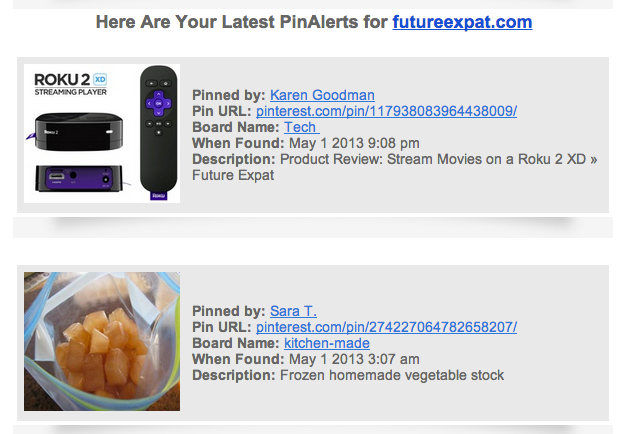If you have a website, you probably track your analytics (or you should!).
In addition to using your Google Analytics account to see how many people visited your site and what content is the most popular, there is an easy way to see which of your content is popular on Pinterest.
PinAlerts is still in beta, so it will be interesting to what the future will hold for this service.
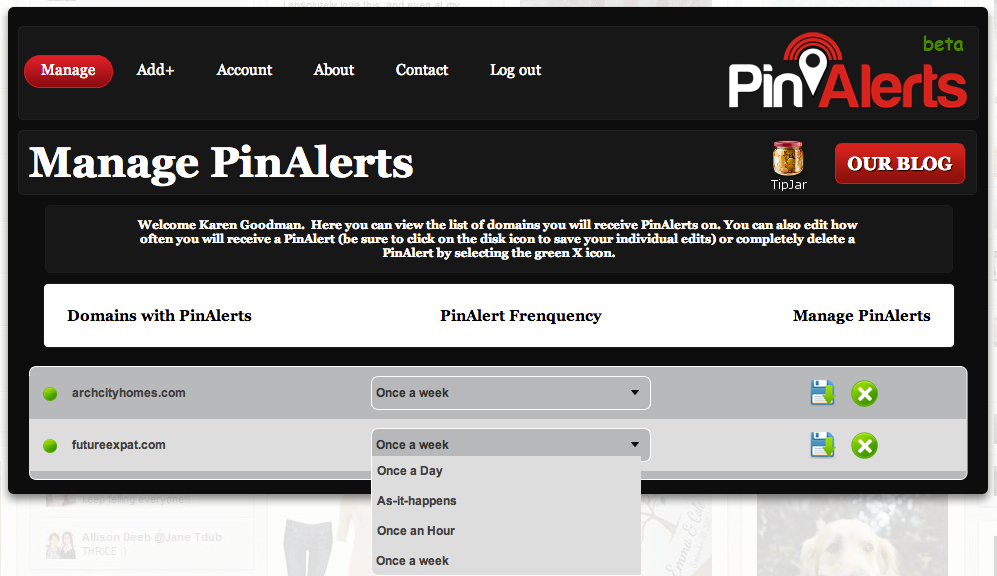 PinAlerts is a simple website but offers a service I really like.
PinAlerts is a simple website but offers a service I really like.
Once you register, you can add as many domains as you want and PinAlerts will send you an email with a list of everything that has been pinned since the last email.
SEE ALSO: Create Multiple Picture Image Pins for Pinterest
I started off getting emails “as it happens”, but have switched to once a week since I don’t get a lot of pins yet (hint hint…you could pin this article if you want to help change that!).
The emails give you a lot of information.
- Who pinned the content
- URL
- Board name
- When it was pinned
- Pin description
SEE ALSO: Pinterest Tip: How To Create a Popular Posts Widget for Your Sidebar
How can you use this information?
If you want to know what information Pinterest users think is worth sharing, PinAlerts will give you this information and help you write more articles similar to the ones people share.
I also like that I can see which picture pinners selected for the pin.
If you want to connect with your readers, you could also click through to the user and follow them, then leave them a comment on your pin thanking them for pinning your content.
You could also monitor your competition to see how many pins they are getting and what content is pinned most often.
What would you do with the information PinAlerts provides?
SEE ALSO: Which Social Sites Bring Traffic to Your Blog?